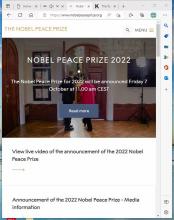Home
杂七杂八原创 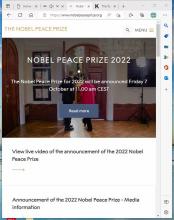
北京时间下午5点诺贝尔和平奖开奖!
一直以来不少人给过我"偏激"称号,慢慢地我爱上了这个称号,通常大家对偏激的人多少会心存忌惮——可能还会有人给我 "肖也"( 疯子) 称号,这个称号比“偏激 ” 的含金量更高,
可以免责地做任何事。